COPYRIGHT LICENSE AGREEMENT
This Copyright License Agreement (the “Agreement”) is effective as of [date] (the “Effective Date”) by and between Kupenda for the Children and Kuhenza for the Children (“Licensor”) and [partner name] (“Licensee”) (each, a “Party” and collectively the, “Parties”).
WHEREAS the Parties have a mutual interest in the field of disability justice and advocacy who share materials, information, connections, and other resources in the furtherance of this mutual interest;
WHEREAS Licensor owns or has a right to license certain materials, including, but not limited to, documents, publications, videos, and electronic resources, related to its work in disability advocacy, including those materials described in Exhibit A (the “Licensed Materials”);
WHEREAS Licensee plans to use the Licensed Materials to update Licensee’s materials related to disability justice and advocacy (the “[partner name] Updates”); and
WHEREAS Licensor desires to grant Licensee a license to the Licensed Materials for use in conducting the [partner name] Updates.
NOW, THEREFORE, for good and valuable consideration, the receipt and sufficiency of which are hereby acknowledged, the parties agree as follows:
-
1. Grant of license. Beginning on the Effective Date for a period of five years (the “License Period”), Licensor hereby grants Licensee a non-exclusive, royalty-free, non-transferable, non-sublicenseable license to make the following uses of the Licensed Materials by Licensee’s employees (collectively, “Authorized Users”):
- a. To store the Licensed Materials within Licensee’s electronic network solely for purposes in connection the [partner name] Updates.
- b. To distribute, by means of Licensee’s electronic network, the Licensed Materials to Authorized Users solely for the purpose of preparing the [partner name] Updates.
- c. To permit Authorized Users to print out physical copies of the Licensed Materials so long as Authorized Users only print such copies for use in connection with the [partner name] Updates.
- d. To incorporate Licensed Materials into the [partner name] Updates, provided the incorporation of Licensed Material into the [partner name] Updates comply with the Limitations of Section 2, below.
-
2. Limitations. The license granted in Section 1 above is expressly made subject to and limited by the following restrictions and requirements:
- a. Licensee is only permitted to make limited technical modifications as are necessary to the Licensed Materials so that the Licensed Materials may be distributed via the Licensee’s electronic network and by print copies.
- b. Licensee shall attribute the Licensor’s contribution to the [partner name] Updates in a manner reasonably acceptable to Licensor and shall also include a credit line with the logos of Licensor and Licensor’s affiliate, Kuhenza for the Children, in a prominent location using prominent formatting in all materials, whether electronic or printed, incorporating any Licensed Materials as is reasonably acceptable to Licensor.
- c. Licensee may not remove any copyright or other proprietary notices on or in any copies of the Licensed Materials nor modify, adapt or translate the Licensed Materials.
- d. Licensee shall cooperate with Licensee in conducting and completing surveys with respect to the usage activities of the Licensed Materials. Timely completion of such surveys is a material term of this Agreement and survey frequency shall be determined in Licensor’s reasonable discretion.
- e. Licensee shall implement reasonable data security measures, which are no less rigorous than generally accepted industry standards, to protect the Licensed Materials from unauthorized use or access and shall promptly inform Licensor of any actual or suspected unauthorized use or access of the Licensed Materials.
- 3. Representations; Disclaimer. Each Party herby represents and warrants that it is authorized to enter the Agreement, is an educational institution and is able perform its obligations hereunder. UNLESS OTHERWISE MUTUALLY AGREED TO BY THE PARTIES HERETO AND TO THE FULLEST EXTENT PERMMITED BY LAW, LICENSOR OFFERS THE LICENSED MATERIALS AS-IS AND MAKES NO REPRESENTATIONS OR WARRANTIES OF ANY KIND CONCERNING THE WORK, EXPRESS, IMPLIED, STATUTORY OR OTHERWISE, INCLUDING, WITHOUT LIMITATION, WARRANTIES OF TITLE, MERCHANTABILITY, FITNESS FOR A PARTICULAR PURPOSE, NONFINFRINGEMENT OR THE ABSENCE OF LATENT OR OTHER DEFECTS, ACCURACY OR THE PRESENCE OR ABSENCE OF ERRORS WHETHER OR NOT DISCOVERABLE.
- 4. Term; Termination. This Agreement shall be effective as of the Effective Date and terminate at the end of the License Period. Licensor may terminate this Agreement upon written notice to Licensee if Licensee breaches its obligations under this Agreement and such breach is not cured within thirty (30) days after Licensee is notified in writing of the nature of the breach. Upon the effective date of the termination, Licensee shall immediately remove all copies of the Licensed Materials from Licensee’s electronic network.
- 5. Governing Law. The laws of the state of New Hampshire, without giving effect to its principles of conflicts of law, govern all adversarial proceedings brought by a Party against the other Party arising out of this Agreement or arising out of misuse of the Licensed Materials.
- 6. Limitation of Liability. EXCEPT TO THE EXTENT REQUIRED BY APPLICABLE LAW, IN NO EVENT WILL LICENSOR BE LIABILE ON ANY LEGAL THEORY FOR ANY SPECIAL, INCIDENTAL, CONSEQUENTIAL, PUNITIVE OR EXEMPLARY DAMAGES ARISING OUT OF THIS AGREEMENT OR THE USE OF THE LICENSED MATERIALS. EVEN IF LICENSOR HAS BEEN ADVISED O FTHE POSSIBILITY OF SUCH DAMAGES.
- 7. Miscellaneous. This Agreement contains the entire agreement between the Parties pertaining to the subject matter hereof, and there are no agreements or representations (either written or oral, expressed or implied) between the Parties except as set forth in this Agreement. The terms and conditions of this Agreement are confidential and each Party shall use reasonable efforts to maintain the confidentiality of the terms and conditions of this Agreement. Licensee may not transfer or sublicense any of its rights under this Agreement.
IN WITNESS WHEREOF the Parties have executed this Agreement on the date set forth below.
|
Kupenda for the Children
Name: Cynthia Bauer
Title: Executive Director
Date: [date]
[signature1]
|
Kuhenza for the Children
Name: Leonard Mbonani
Title: Kenya Director
Date: [date]
[signature2]
|
[partner name]
Name: [partner name]
Title: [partner title]
Date: [date]
[signature]
|
Exhibit A
Licensed Materials
Disability Law Guides
- Disability Law Guide – Kenya Example
- National and Local Disability Law Summary – Kenya Example – English
- National and Local Disability Law Summary – Kenya Example – Swahili
Other Disability Advocate Resources
- Community Disability Advocacy Program Implementation Guidelines – 6 Steps
- Service Referral List for Children with Disabilities (Kilifi, Kenya example)
- Disability Advocate Home Visit Guide
- Disability Advocate Commitment
- Disability Inclusion Accessibility Checklist for Facilities, Communication, and Resources
Disability Training Workshop Pre- and Post-Assessments
- For Pastors
- For Traditional Healers
- For Government Officials
- For Parents and Caregivers of Children with Disabilities
Disability Advocate Weekly Activity Reports
- For Pastors
- For Traditional Healers
- For Government Officials
- For Parents and Caregivers of Children with Disabilities
Interview Guides
- Community Disability Advocate Interview Guide
Coronavirus Guidance
- Coronavirus Guidance for Families Impacted by Disability – English
- Coronavirus Guidance for Families Impacted by Disability – Swahili
Disability Guidebook
Child Case Management mobile app
“Kupenda” documentary
Pastor Training Materials
- Pastor Disability Training – Participant Recruitment Guide
- Pastor Disability Training – Facilitator’s Guide
Traditional Healer Training Materials
- Traditional Healer Disability Training – Participant Recruitment Guide
- Traditional Healer Disability Training – Facilitator’s Guide
Government Leader Training Materials
- Government Leader Disability Training – Participant Recruitment Guide
- Government Leader Disability Training – Facilitator’s Guide
Parents and Caregivers Training Materials
- Parents and Caregivers Disability Training – Participant Recruitment Guide
- Parents and Caregivers Disability Training – Facilitator’s Guide
Muslim Leaders’ Training Materials
- Muslim Leaders Disability Training – Participant Recruitment Guide
- Muslim Leaders Disability Training – Facilitator’s Guide
Post-Disability Training Support Strategies Guide
Disability Advocate Training of Trainers
Parent Support Group Guide
Abuse Prevention Guides (for children and caregivers)
Interfaith Leader’s Disability Training – Facilitator’s Guide
NGOs’ Disability Training – Facilitator’s Guide
Stakeholder Disability Meeting – Facilitator’s Guide
A Pastor Disability Ministry Guide
Disability Training Guide
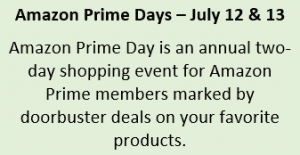 With Amazon Prime Days coming up on Tuesday and Wednesday (July 12 and 13), this is the perfect time to begin using AmazonSmile to care for children with disabilities in Kenya!
With Amazon Prime Days coming up on Tuesday and Wednesday (July 12 and 13), this is the perfect time to begin using AmazonSmile to care for children with disabilities in Kenya! Remember to bookmark smile.amazon.com to make it even easier to return and start your shopping at AmazonSmile!
Remember to bookmark smile.amazon.com to make it even easier to return and start your shopping at AmazonSmile! AmazonSmile is available for Amazon customers with the latest version of the Amazon app on their mobile phone. To activate AmazonSmile in the Amazon app, users should:
AmazonSmile is available for Amazon customers with the latest version of the Amazon app on their mobile phone. To activate AmazonSmile in the Amazon app, users should:


Leave a Reply